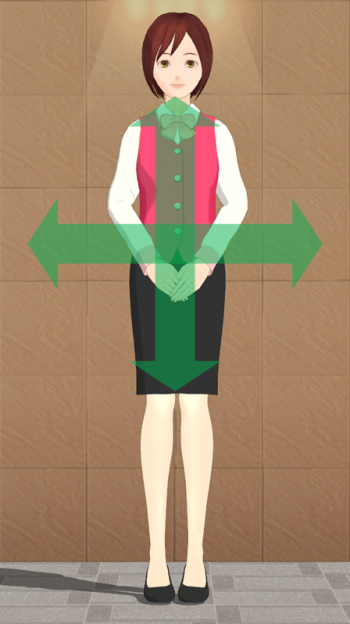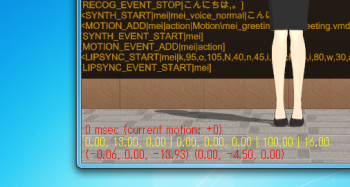Moving characters by mouse
July 12, 2013
By pointing a 3-D model and dragging with “Ctrl” key, the model can be moved forward, backward, left and right.
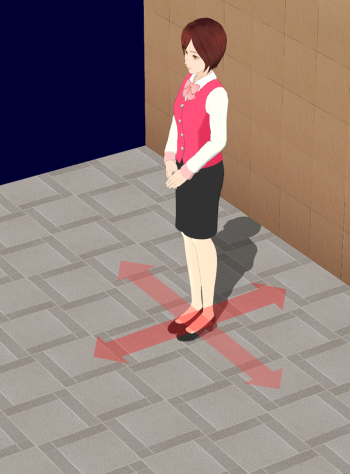
Also, with “Ctrl” and “Shift” key, the model can be moved up, down, left and right.
=== Japanese ========================================
「Ctrl」キーを押しながらモデルをドラッグすることで,前後左右にモデルを移動できます.
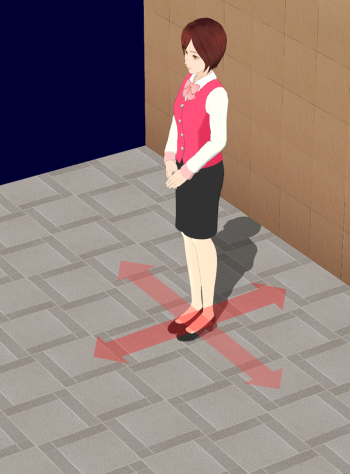
また,「Ctrl」+「Shift」キーを押しながらドラッグすることで上下左右に移動できます.
![]() Copyright 2009-2011 Nagoya Institute of Technology (MMDAgent Model “Mei”)
Copyright 2009-2011 Nagoya Institute of Technology (MMDAgent Model “Mei”)
![]() Copyright 2009-2011 Nagoya Institute of Technology (MMDAgent Accessory “NIT Menu”, MMDAgent Motion “Wait of Mei”)
Copyright 2009-2011 Nagoya Institute of Technology (MMDAgent Accessory “NIT Menu”, MMDAgent Motion “Wait of Mei”)
Viewing Log Information
July 5, 2013
System log information can be displayed as shown below by pressing the “D” key.
The text area behind the character shows log messages. The messages embraced by “<>” are messages which was sent to modules, and the ones embraced by “[]” are messages issued by modules.
The lines at the left-bottom of the window shows several system parameters. The first line shows the current amount of motion time adjustment in milliseconds. The second line is a set of parameters for camera view in the form of “x-coordinate, y-coordinate, z-coordinate | x-rotation, y-rotation, z-rotation| distance | fovy”. The bottom line shows the position of the origins for all displayed models.
=== Japanese ========================================
MMDAgentでは「D」キーを押すことで各種ログを表示できます.
まず,背景に表示されるのはメッセージログです.下図のように,<>で囲まれたメッセージは各モジュールへの命令となるメッセージで,[]で囲まれたメッセージは各モジュールから出力されたメッセージです.
画面左下に表示される数値はシステムの状態を表しています.1行目はモーションの時間ずれの補正量(ミリ秒)です.2行目はカメラの視点パラメータで「x座標, y座標, z座標 | 回転のx成分, y成分, z成分 | 距離 |視野角」となっています.3行目は表示されているモデルごとの原点座標の位置です.
![]() Copyright 2009-2011 Nagoya Institute of Technology (MMDAgent Model “Mei”)
Copyright 2009-2011 Nagoya Institute of Technology (MMDAgent Model “Mei”)
![]() Copyright 2009-2011 Nagoya Institute of Technology (MMDAgent Accessory “NIT Menu”, MMDAgent Motion “Wait of Mei”)
Copyright 2009-2011 Nagoya Institute of Technology (MMDAgent Accessory “NIT Menu”, MMDAgent Motion “Wait of Mei”)